It's easy
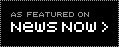 Spurs News 24/7
Spurs News 24/7Hola. Thought I'd just run through the basics for using the comments section on this blog as I get a fair few emails from new and regular readers who appear to suffer the same ilk of dizziness Ramos did when he was offered Martin Jol's job. Actually, no, it's more akin to the type of dizzy spells Jenas experienced every time he wore a Spurs shirt.
If you're new to this site, when posting a comment you'll be prompted to log in first to be able to process the post.
You'll be presented with the following options:
Guest
Squarespace
Twitter
Facebook
Google
Guest is anonymous and isn't associated to you already having an account, either on this site or social media. So Guest means you don't actually have to log in first but also means the blog will never remember you and you'll have to keep logging in anonymously. So, when you add your comment into the available box, hit the post comment button, the prompt box appears (with the above list), you select Guest, enter a name (you can ignore the optional stuff) then you hit post comment.
The Squarespace option allows you to log into the site using a SS account for this blog (which can be used on other Squarespace website) although this might be the only Squarespace website you use) - so it might be worth registering so you don't have to keep entering your name each time you post (which you would do as a 'guest'). It's important that if you haven't created an account for Squarespace - remember to select the 'create Squarespace account' first - just below the available options when prompted after initially typing in a comment.
(If you had an account registered on the old version of this blog - ignore that, it wont work, so create a new account).
The Twitter, Facebook and Google options allow you to log in using any of the three social media accounts if you have log-ins available for them. So, for example, if you have a Twitter account, you'd log in using your Twitter details. Don't fret, it's all secure and again - it allows you to post comments without the necessity of having to re-enter your name each time (and your avatar will also automatically populate based on whether you have one for the social media accounts mentioned).
That's it. It's fairly straight-forward, no?
Also - there seems to be a quirk where some comments posted end up in the moderation queue (which means they are parked until I approve them). I do not have this feature enabled (although if any post you read offends, you are free to flag it for my attention). I've asked technical support to look into this as sometimes some of you post the same comment 5 or so times in a frenzied attempt to see it appear, all of which get parked. It's not something that happens regularly, but it's still annoying (for the both of us), so along with that particular glitch - if there are any other problems you experience with comments - please share in the...er...comments section below...I know, I know, the irony is burning it's so hot.
If you can't post at all - use the contact form at the top tier of this blog to detail the problem. I can then pass on all the examples so tech support can implement a fix.
And finally thank you. Seriously, thanks. This site is busy with incoming traffic most days and the RSS feeds for the blog and the podcast are utterly abused (especially The Fighting Cock feed which gets pulled more often than a loose woman in an Essex night club. Well over 20k times per week. Okay, so not as often as a loose woman in an Essex night club).
I promise to blog more often but, you know, got a daughter. And an iPad. And spending time with my iPad is obviously very important to me.
Onwards and marching on together…even if some of you don't particularly want to march together, you miserable gits.
